Mixers and audio interfaces can serve a similar role for your studio purposes. At their core, they are something to plug your instruments into and get your sound under control. They have some key differences though that make each better for certain scenarios. Let’s take a look at each and decide which is better for you.
Quick Links
What Are They?
Mixer

Photo by Dmitry Demidov from Pexels
A mixer – or “mixing desk” is a piece of audio equipment that allows you to plug one or more instruments into a PA system, computer, or recording console. They usually have physical controls on them. They almost always have faders4, but can also have EQ controls and other onboard effects such as reverb.
Some mixers are analog and therefore need the accompaniment of an Audio Interface to plug into a computer. Yet, many modern mixers have a USB interface of their own this allows them to serve a dual role of mixer and audio interface.
Mixers are available in a huge range of sizes. They can be anywhere from 1 input to hundreds. You likely won’t need a huge desk unless you are running a multi-million dollar studio but 8-16 inputs are pretty standard for a portable option for bands and home recording options. For example, a solo performer would need at least two inputs. One for their microphone and one for their instrument. You can see that the number of inputs needed for a band can increase very quickly especially if you plan to mic up a drum kit.
There a two primary types of mixers. One is a powered mixer. Powered mixers come with a built-in power amp5 to drive passive speakers. The other type is a passive mixer which will require your speakers to be powered to produce sound. If you are using these for live music you should check which kind of speakers your PA system uses or if you already have a standalone power amp lying around the house.
Either of these mixer types can be analog or digital. So, if the primary purpose of your mixer is for home studio recording make sure you’re buying a digital mixer. You could still plug an analog mixer into an audio interface but that would decrease the quality of your sound and be more expensive.
Mixers with a lot of inputs often have specialized inputs for certain instruments. These can increase clarity from particular microphone types or reduce unwanted noise from your guitar pickups.
Preamps for SM7B – FAQ & Buyer’s Guide!
Read More
Audio Interface
An audio interface is also called a sound card sometimes. They are a small box that allows you to plug an instrument/s into your computer for recording purposes. These rarely accommodate for more than 4 instruments at a time so are less flexible for recording several sources of audio at once.
Audio interfaces are often (but not always) cheaper than a digital mixer. This is because they lack physical controls and extras such as onboard effects. However, they do have an advantage over many mixers. As the primary purpose of an interface is to interact with a computer, there is often have much more effective communication between the two. This means there is potential for higher quality audio and less delay when recording as your sample rate6 can be set much higher. That is not to say mixers can’t also have a great sample rate. You would just have to prepare to pay a lot more for the privilege.
Which Should You Get?
Each of these options has dominance over the other depending on the situation in which you use them. There are also ways around the pitfalls of each.
Benefits Of A Mixer
A mixer could be a better choice if your main intention for using it is for live music. This is because the faders, EQ, and effects can help to find an amazing sound without any post-production. The ability to have several instruments plugged in at once also means that you won’t have to worry about conflicting volumes from individual instruments.
Mixers are obviously more suited for analog uses too. Audio interfaces do not often have the option of being plugged directly into speakers without a computer.
The on-body controls of a mixer are more suited to tactile users. Some audio interfaces also have physical controls but they are usually quite small and imprecise.
Benefits Of An Audio Interface
Audio interfaces have their own advantages over mixers too. They are adept at recording a single instrument at a time with a high sample rate. This can give you studio-quality sound at home if you are only working solo.
Most audio interfaces are plug and play. This ease of use makes them great for streaming and podcasting. You would just have to have a decent mic plugged in and only have to worry about the volume and not a bunch of other parameters.
Lastly, audio interfaces are usually cheaper than a digital mixer. If you don’t need the extra inputs and controls you can save quite a bit of money.
Turning Your Audio Interface Into A Mixer
You can easily use a software mixer with your audio interface too. Your DAW will have all the bells and whistles of a mixer. Or you could download separate software. Yet, it is a little harder to perfect your sound post-mix than when it is being recorded. Be aware of this and adjust all the settings that you can before you start recording.
You could use your computer as an intermediary between your instruments and your PA if you wanted to use your interface under a live setting too. You might experience a little unwanted delay, but it works in a pinch.
Final Word
Ideally, you would want to get a mixer and USB audio interface in one package. Mixers such as this are surprisingly common now, and that way you get the best of both worlds. That can be a bit of overkill if you only plan to record one instrument or microphone at a time though, in which case, you could just pick up an audio interface.
- https://www.sweetwater.com/insync/fader/
- https://en.wikipedia.org/wiki/Audio_power_amplifier
- http://www.digitizationguidelines.gov/term.php?term=samplingrateaudio
- https://www.sweetwater.com/insync/fader/
- https://en.wikipedia.org/wiki/Audio_power_amplifier
- http://www.digitizationguidelines.gov/term.php?term=samplingrateaudio






